
Raspberry Pi Imager Secret Menu
Ssshhh - don't tell anyone
1 January 2022 by Kevin McAleer
The Raspberry Pi Imager is a great piece of software for preparing your SD cards for use with Raspberry Pis. However, if you’re setting up a number of Raspberry Pis you will find that you still need to connect a monitor, keyboard and mouse to them to complete the setup, to:
- update the wifi ssid and password
- change the hostname and default password
- change localisation settings
There is another, better alternative to doing those 3 steps - use the Raspberry Pi Imager secret menu.
CTRL + SHIFT + X
To activate the secret menu, hold down CTRL + SHIFT + X after you have already choosen the OS and storage device.
This will open up the secret menu:
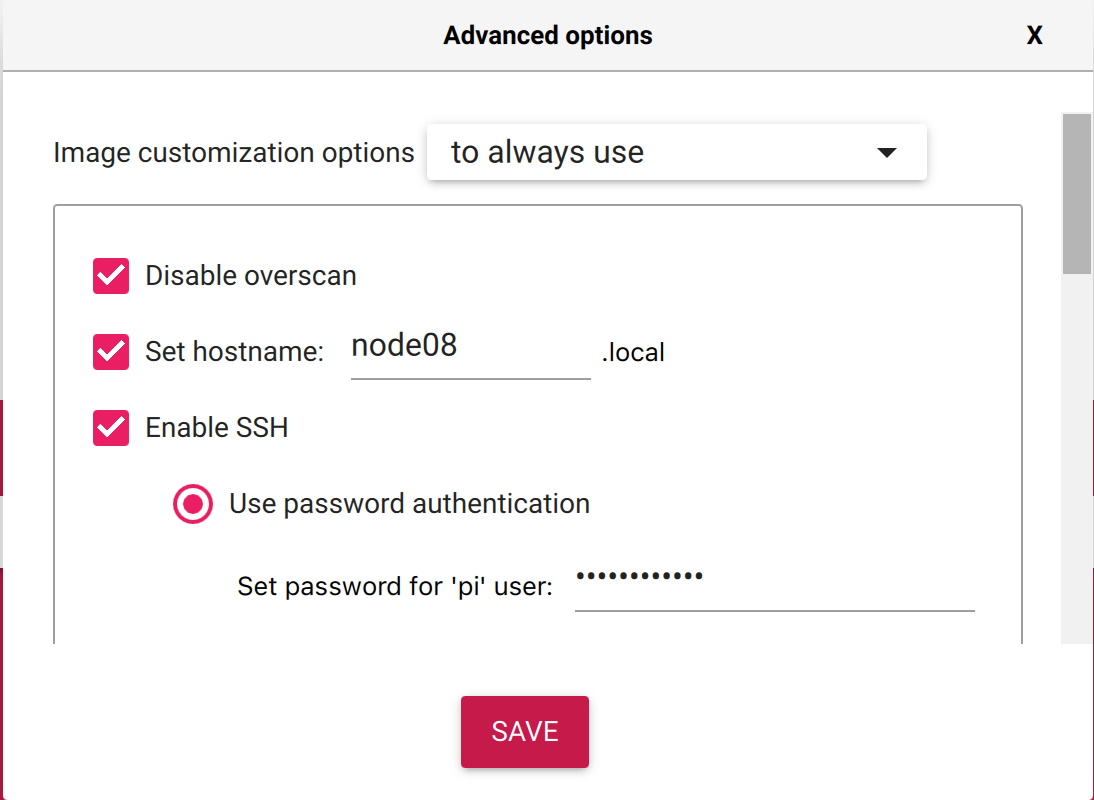
Image Customization Options
The first drop down allows you to select if the settings are for just this session, or settings you want to keep everytime you run the Raspberry Pi imager.
Image Customization Options:
- to always use
- for this session only
Overscan, hostname, ssh, wifi and locale
The next group of settings allow you to change:
- the hostname, which defaults to
Raspberrypi - whether you want to enable
sshfor remote connection, which is especially useful if you don’t intend to use a monitor (so called headless) - what the
sshpassword for the defaultpiuser is or if you want to use a public-key instead (paste your key in the field) - if you want to configure the wifi, and what the SSID and password are, along with the Wifi Country - it will pull your currently connected SSID and password if you are using this over wifi
- whether you want to skip the
first-run wizardwhich runs the first time you boot the pi
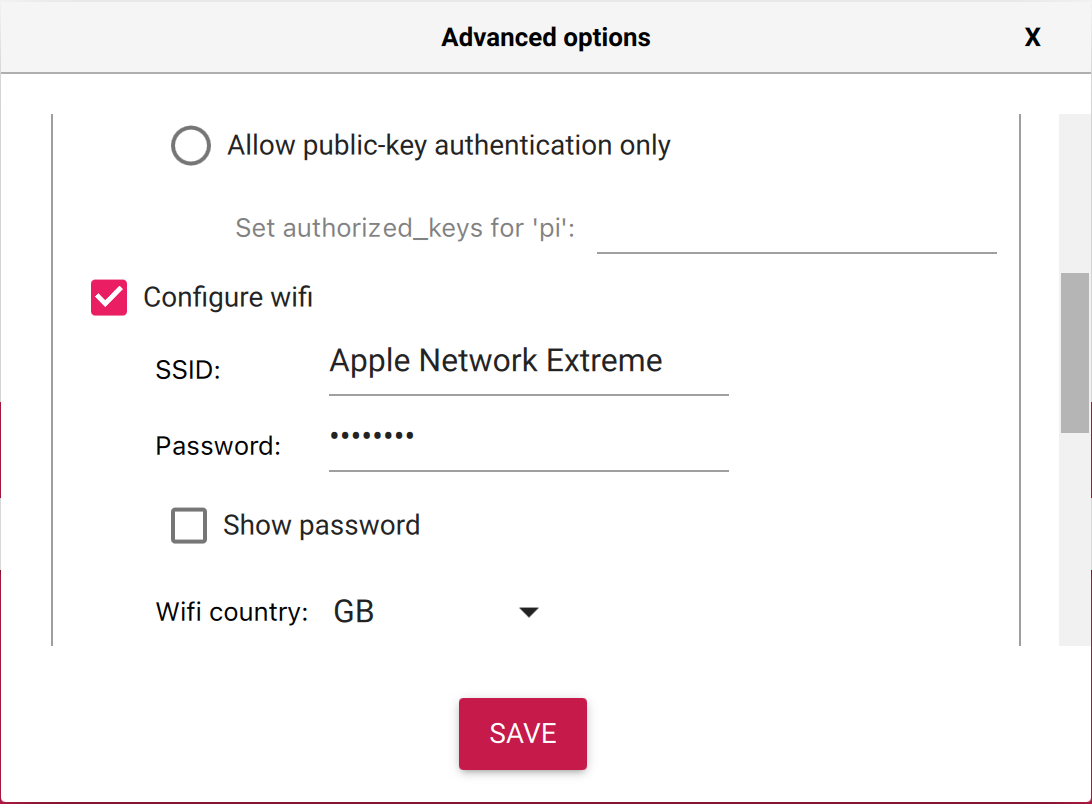
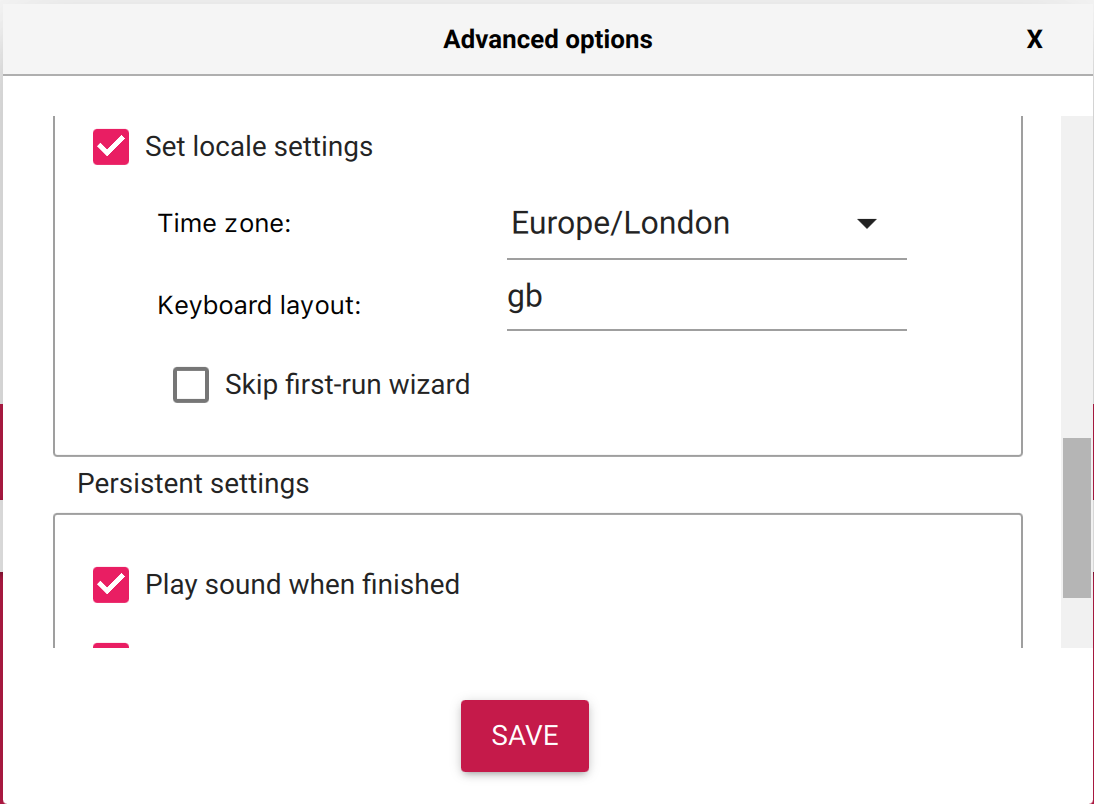
Persistent settings
Finally, the persistent settings - these are for the imager app:
Play sound when finished, does exactly that - once image has been written it will play the OS’s alert soundEject media when finished, will unmount the ssd cardEnable telemetry- sends data back to the Raspberry Pi organisation about how you used the app, so that they can understand usage and make it better in subsequent releases.
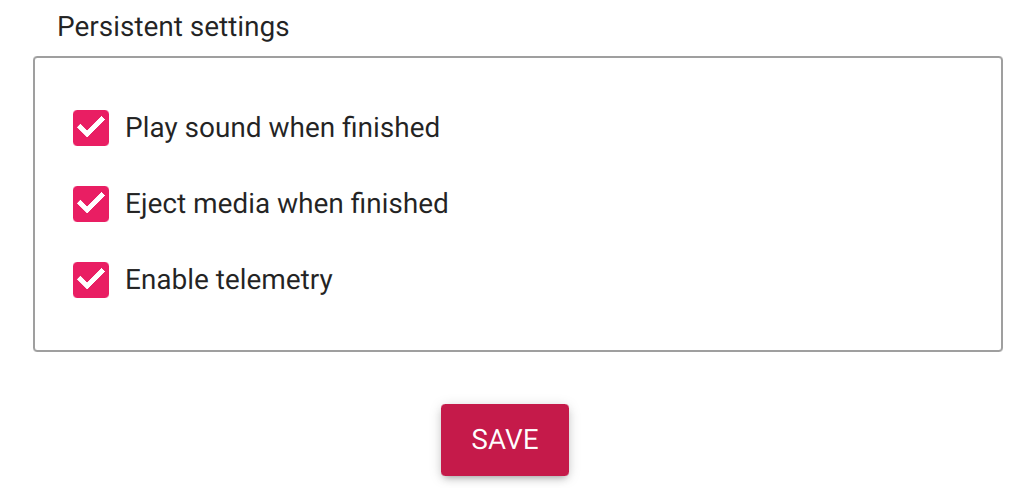
Summary
For me, changing the hostname and configuring the wifi settings are the most useful parts of this app, my only wish is that they would add a button to the main UI instead of making it a hidden menu that you would only know about if you read the blog article back in March 2021.