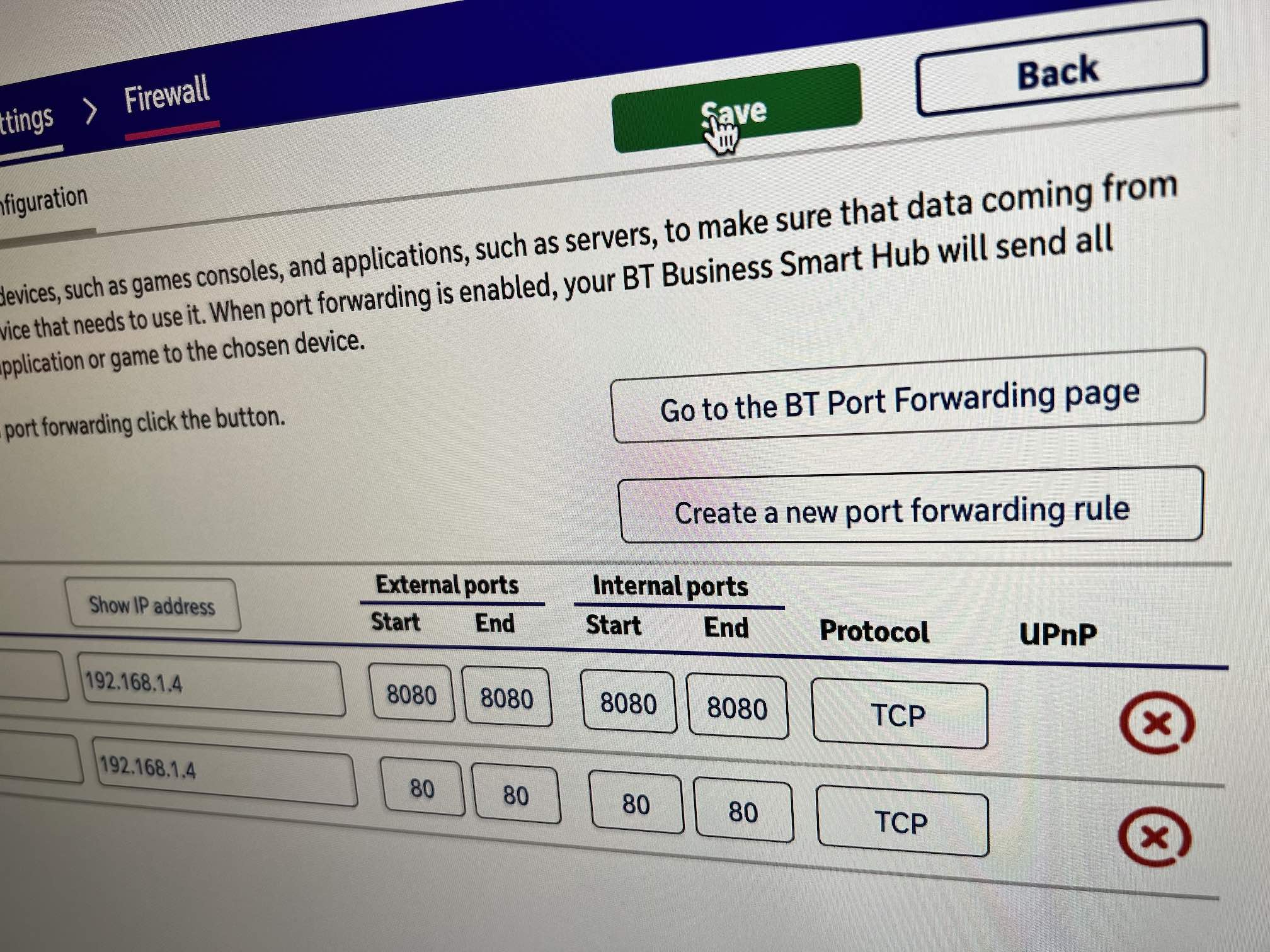
Port Forwarding
Host a website from your own home or office
23 December 2021 by Kevin McAleer
Learn how to make your local server visible on the world wide web.
What is port fowarding?
You may be familiar with the concept of ports - HTTP data is sent via port 80, Secure HTTP (HTTPS) is sent via port 443, email is sent via port 143 (IMAP) and port 110 (POP3).
| Common Port | Port |
|---|---|
| FTP | 21 |
| SSH | 22 |
| Telnet | 23 |
| SMTP | 25 |
| DNS | 53 |
| HTTP | 80 |
| POP3 | 110 |
| IMAP | 143 |
| Minecraft | 25565 |
| Remote Desktop | 3389 |
| PC Anywhere | 5631 |
Most people have a broadband router to connect them to the Internet. This broadband device has a unique IP address so that every other device on the internet can be contacted. This broadband router will also provide internal network addresses to devices on your home network, such as laptops, games consoles, mobiles and tables. You may even refer this simply as your WiFi.
To make your Raspberry Pi cluster to be able to serve pages to others on the Internet we will need a way of routing internet traffic to the cluster, via the broadband router. This is where port forwarding comes in.
We will need to route HTTP traffic, on port 80 to our Cluster. One Raspberry Pi in our cluster will be assigned the role of Web server (or if multiple web servers as used, it will be a load balancer).
How to forward ports
To forward ports, you will need to know 3 things:
- Which port to forward (for web traffic it will be port
80) - Which server to forward traffic to (in my example it is a Raspberry Pi using IP address -
192.168.1.4) - How to forward ports on your specific router - NoIP has a great guide to do this for many common routers
To help you troubleshoot port forwarding, you can use sites such as https://www.canyouseeme.org. This will enable you to see if your ports are open to the Internet at large.
Warning! Please note that opening ports can expose your network to cyber attacks - please make sure you understand the risks of doing this.